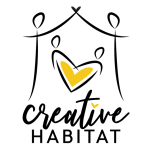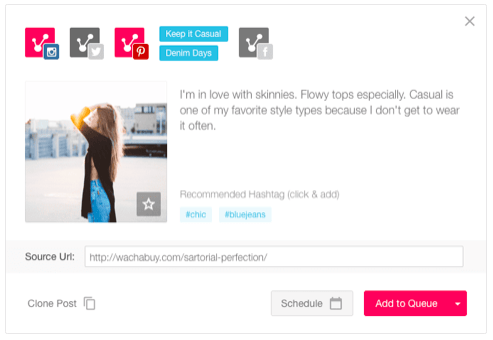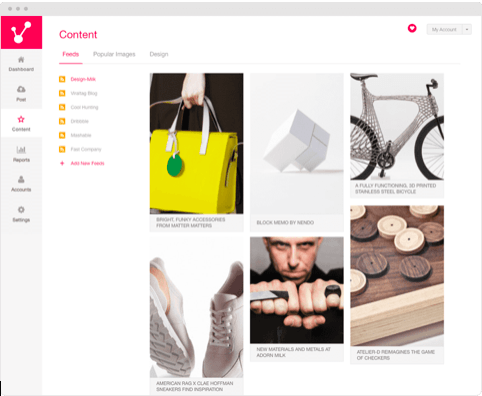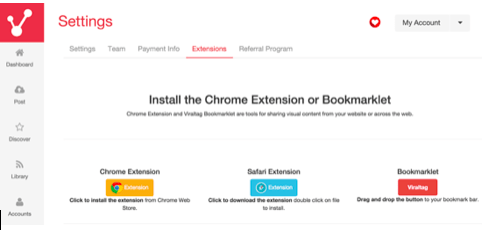As a busy mom, you know the value of time.
As a busy, creative mom, you know the value of coming up with many ideas.
As a busy, creative mom and limited human being, you know the value of implementing systems to manage life’s demands while also developing your creative endeavors.
For those of you who use social media regularly, or like me, are learning to use it more regularly to share your creative ideas, you know how much time, energy, and effort it takes to post a picture, quote, blog post, etc. to various social media accounts. Being the big picture planner that I am, little details like posting 10 different types of content to 5 different social media platforms slows me down and often, keeps me from posting content I want to share because I don’t have the time or patience…that is, until I discovered Viraltag.
Viraltag is an all-in-one marketing platform. You can use Viraltag to find quality visual content to share, improve your own photos and create original graphics, and then schedule your posts on various social media platforms including Facebook, Pinterest, Instagram, and Twitter to name a few. Viraltag makes it simple to schedule something you would like to share from various sources including articles you find on the internet, Pinterest posts, Instagram photos, etc. The Viraltag link automatically directs traffic to the original source. See example below:
Once you have decided on the content you want to share, you can make any edits you need to the caption, then select the social media accounts you would like to post it to and the time you would like it to be posted. I have found scheduling social media content in advance to be a huge advantage of using Viraltag! Viraltag gives you several options for finding your own content to share including RSS feeds from your favorite blogs or websites with content your audience will value. A feed of the most recent photos and visuals will automatically appear in your Viraltag dashboard and you can schedule posts directly from there. See example below:
Another awesome feature of Viraltag is the Viraltag Browser Extension which allows you to schedule content from anywhere on the web. Just like using the Pinterest “Pin It” button, the Viraltag button allows you to bring up all the photos on any web page and simply click to schedule one or multiple photos to your social networks. You can even use this button to schedule your repins. See example below:
Finally, if you are a blogger using Viraltag, you have the option of getting 60% off your yearly subscription if you write a Viraltag review like I am doing here! I also like how Viraltag partners with their users by allowing them to make commission through anyone who subscribes to Viraltag using their affiliate link. Viraltag users like me typically see four times the amount of engagement on content shared through Viraltag in addition to increasing followers by 25% every month for each social account connected with Viraltag. You can track this growth using the seamless analytics tool. See example below:
Bottomline, you are a busy mom, as am I.
I’m about to be a busy mom of 2…only 2 weeks to go until my due date!
So how do I plan to feasibly share all the resources I want to share with you via social media while keeping up with 2 little ones…Viraltag!
It’s the only “viral” thing I actually enjoy. If your kids are in daycare for any portion of the week, you know what I mean. Don’t worry though, Viraltag is only contagious in the best sense possible. It helps you spread your message with those you come in contact with and makes it easy for them to share your message with their friends, etc. So if you have something to share and want it to go viral…Viraltag is your “one-stop go-to” for all things social media content scheduling and posting! Hopefully, I have convinced you to sign up for your own Viraltag account! If so, you can Subscribe to Viraltag HERE!
As always, wishing you creative and refueling days ahead!